 |
 |
 |
 |
 |
 |
 |
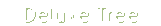
-
XP-Style
You can create both standard or XP-like types of Menu Tree.
This sample has XP-style.
-
Animation and Effects
- Click on titles of submenus - submenus will collapse or expand.
- Submenus have a fade effect in Internet Explorer when you collapse/expand them,
so your menus look like original menus in Windows XP Explorer.
- You can set different speed for an animation (parameter: var tXPIterations)
-
Floating Menu Tree
- When the page is scrolled the menu remains visible (parameter: var tfloatable).
Try to scroll the page.
- The menu can "float" along one or two coordinate axes with different speed
(parameters: var tfloatableX, var tfloatableY, var tfloatIterations).
-
Expand/Collapse Control
There is the menu where 1 item and 1 submenu can be expanded
(parameters: var tcloseExpanded, var tcloseExpandedXP).
-
Number of Submenus and Items
- You're able to create as many submenus and items as you wish.
- The menu performs well with a large amount of items.
-
Icons
Create 3-state icons for each item: normal state, mouseover state, expanded state.
View data-file of this sample
Samples:
 Standart Tree Menu
Standart Tree Menu
 XP Style Silver
XP Style Silver
 XP Style Blue
XP Style Blue
 XP Style Olive
XP Style Olive
 XP Style Green
XP Style Green
 XP Style Orange
XP Style Orange
 XP Style Red
XP Style Red

|
 |
|